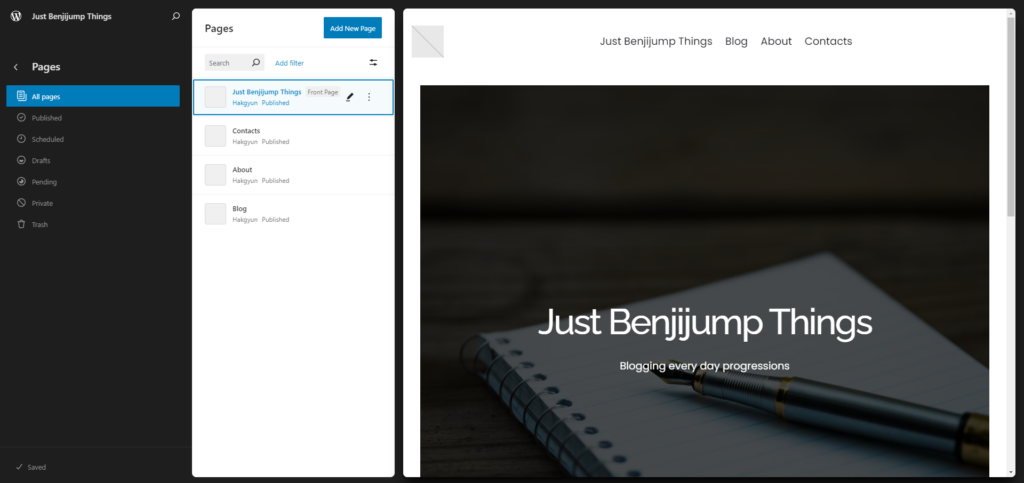
When I decided to start a blog, I was initially thinking about building it from scratch using a MERN stack—MongoDB, Express, React, and Node.js. The idea of having complete control over everything sounded amazing. I could craft it exactly the way I wanted, manage the backend like a boss, and make sure it fit my needs perfectly. But then reality kicked in. Setting up a full MERN stack is no joke—it would take a ton of time, and maintaining it? Forget about it. I’ve got too much on my plate to be constantly babysitting a blog.
So, I started looking into free options. But, to be honest, most of them were either too basic or just didn’t offer what I needed. They weren’t as polished, and I knew they’d be a pain to maintain. That’s when I turned to the paid platforms—WordPress, Squarespace, and Wix. After weighing the pros and cons, I went with WordPress. It just made the most sense. It’s super flexible, pretty easy to manage, and has a massive community backing it up. Plus, there’s a plugin for pretty much anything you can think of.
Getting started with WordPress was interesting. They’ve got this whole AI-powered setup that helps you generate templates and layouts for your site, which was pretty cool. AI is seriously changing the way we work, making things faster and less of a headache. I’ve used tools like ChatGPT to breeze through boring code checks, and it’s saved me a ton of time. But let’s be real—AI isn’t a magic bullet. Half the time, I still end up coding stuff by hand or giving it super specific instructions to get anything useful out of it. It’s handy, but it definitely needs some hand-holding.
But then came the frustration. WordPress was sluggish—like, really sluggish. It was driving me nuts. Pages were taking ages to load, and the whole experience was just… ugh. After some digging, I found out that WooCommerce, which I’d installed by default, was the culprit. Once I disabled and removed it (and all the extra plugins it brought along), WordPress finally started running smoothly. Crisis averted.
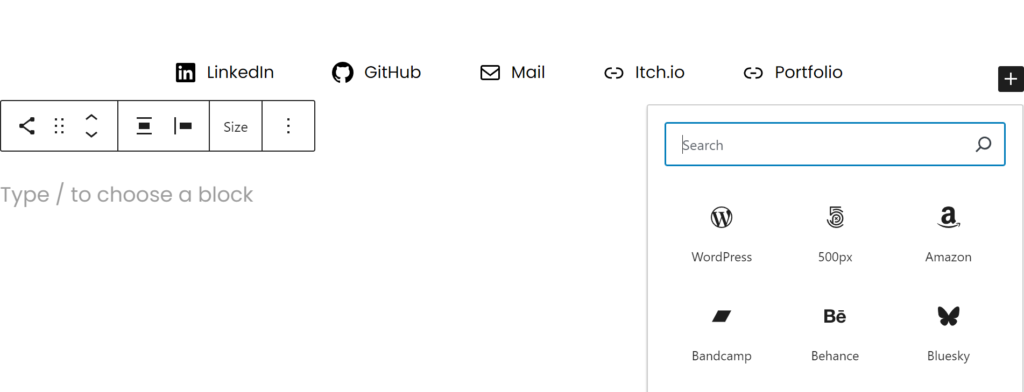
Then there were the social icons. While I was tweaking the contact section, I realized WordPress didn’t have an option for Itch.io, and I couldn’t even upload a custom SVG icon for it. Not cool. I’m planning to dig deeper into this and might even create my own solution. After all, that’s part of the fun—fixing stuff when the tools don’t quite cut it.
Thanks for sticking around and reading about my WordPress setup saga. I’ll do my best to keep this blog updated, so stay tuned for more. Catch you later!
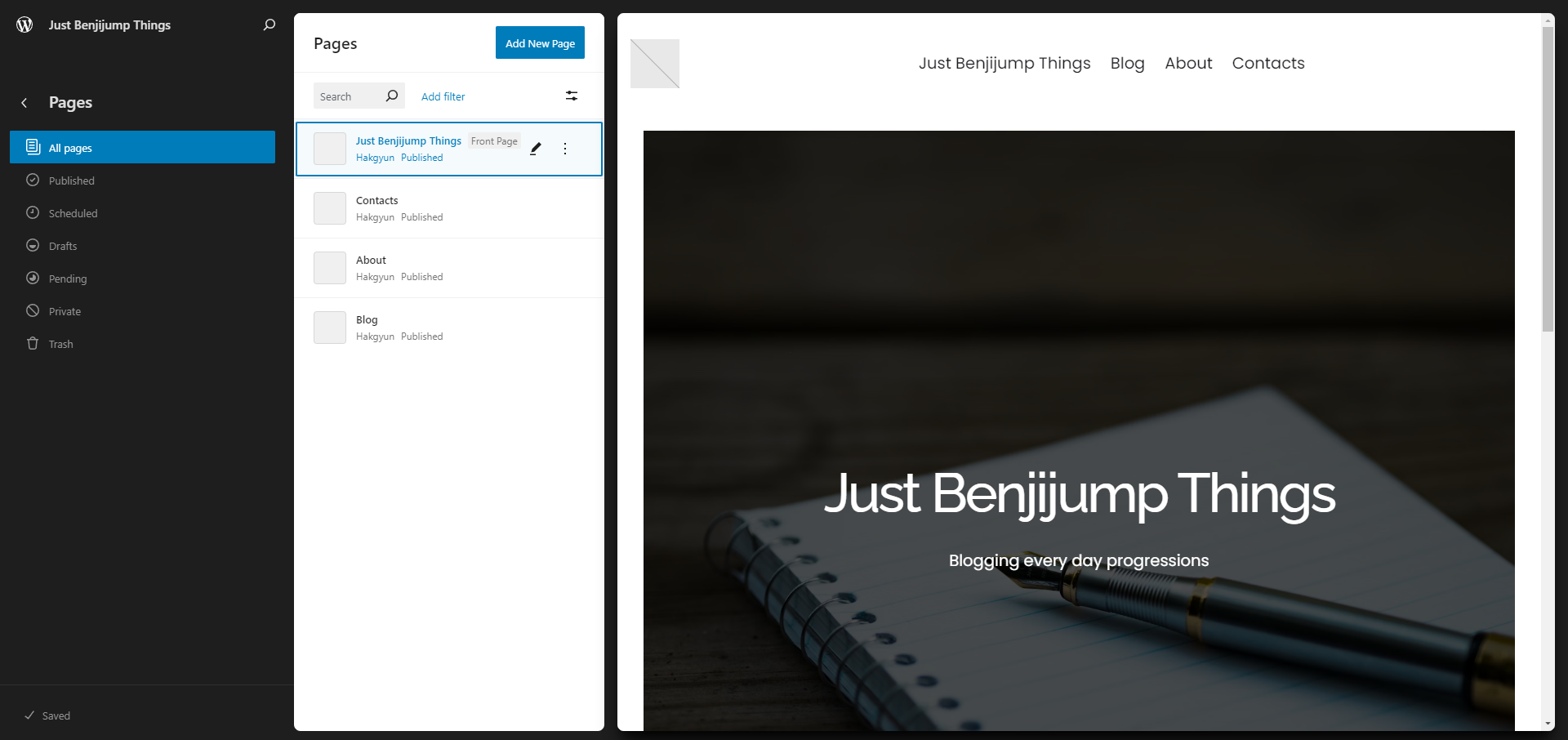
One response to “Setting up my first WordPress Blog”
Hi, this is a comment.
To get started with moderating, editing, and deleting comments, please visit the Comments screen in the dashboard.
Commenter avatars come from Gravatar.