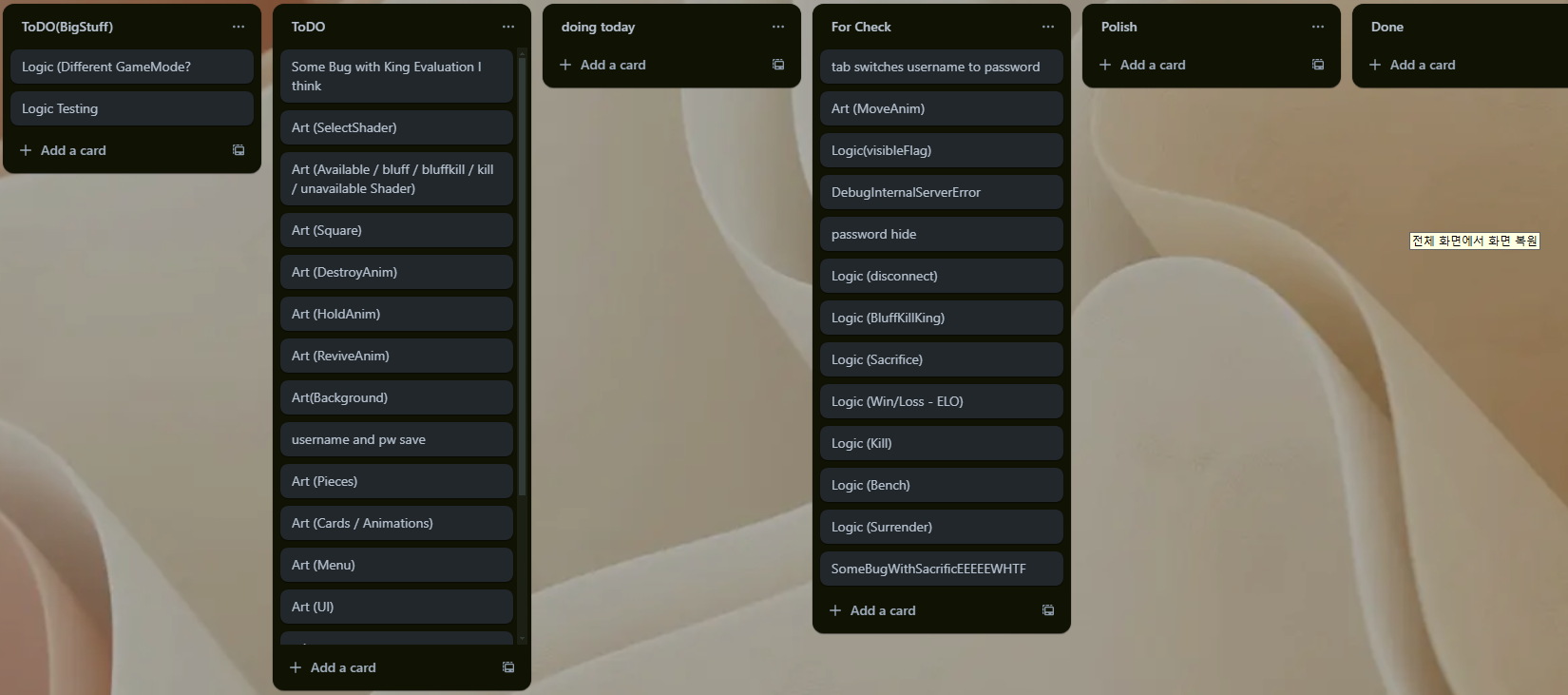New Year Struggles
Ugh, I really hate New Year’s. Missed Day 2 of my resolutions—don’t even know why—and my sleep schedule is a mess. I even had to delay my AWS exam to the 7th because I knew I’d be half asleep if I attempted it today at 8 AM. Here’s hoping I can get my routine back on track by then.
Brighter Side of Things
Despite all that, I’m starting to bring things back together. I didn’t miss my Duolingo streak on Day 2 (small victories, right?), and I’m also making progress on my reading goal. So, at least there’s something to feel good about.
To stay organized, I’ve set up a Trello board to track my progress and to-do lists. Though I started working late today (around 10-ish), I managed to get a few things done. Here’s what I’ve worked on:
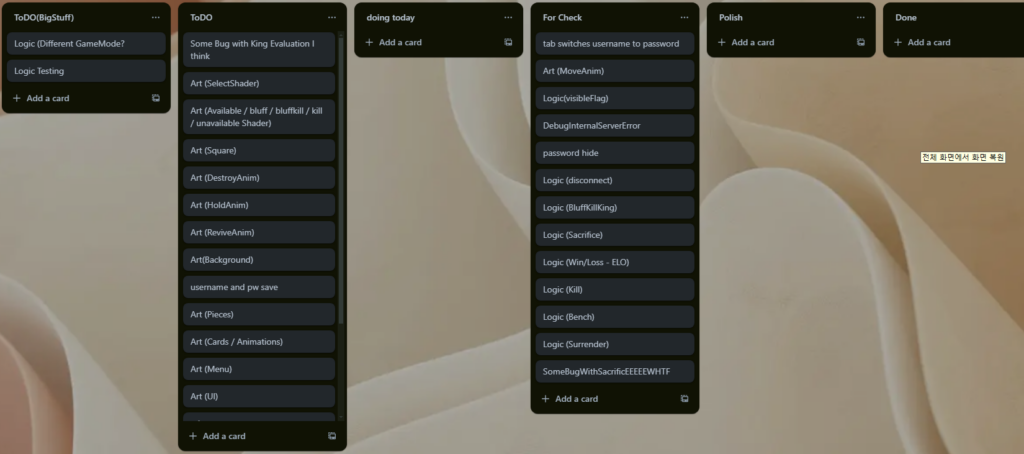
1. TAB Navigation for Input Fields
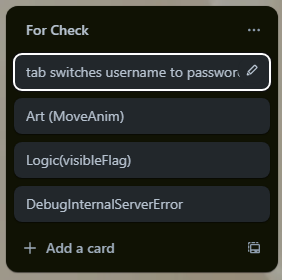
I implemented a system that lets users navigate between input fields using the TAB key. This makes the UI more user-friendly, especially for Windows users.
The solution was pretty straightforward: I wrote an Update function to listen for the KeyCode.Tab input. Once triggered, it cycles through an array of input fields, detects which one is currently in focus, and moves to the next field. I’ll probably extend this functionality later to handle Enter key actions for logging in, signing up, or submitting forms.
Here’s the code snippet:
using System.Collections;
using System.Collections.Generic;
using TMPro;
using UnityEngine;
using UnityEngine.UI;
public class TabSwitch : MonoBehaviour
{
public TMP_InputField[] inputFields = new TMP_InputField[0];
// Update is called once per frame
void Update()
{
if (Input.GetKeyDown(KeyCode.Tab))
{
CycleInputFields();
}
}
private void CycleInputFields()
{
int currentIndex = -1;
for (int i = 0; i < inputFields.Length; i++)
{
if (inputFields[i].isFocused)
{
currentIndex = i;
break;
}
}
int nextIndex = (currentIndex + 1) % inputFields.Length;
inputFields[nextIndex].ActivateInputField();
}
}
2. “Visible Flag” for Enemy Pieces
I added a temporary “visible flag” feature to let users know when the enemy can already see a particular piece. This helps players avoid bluffing unnecessarily. While it wasn’t too difficult to implement, finding the right spot in the code to integrate it was a bit tricky. It’ll take me a bit longer to fully get used to the turn workflow.
3. Movement Animation
I’ve implemented a basic movement animation for game pieces to make the turn process feel more intuitive. Now, instead of pieces teleporting to their destination, they move smoothly. I used Coroutines for this, and while it works for now, I’m unsure if it’s the most efficient approach. I’ll revisit this as I add more animations and refine the user experience.
Looking Ahead
The build is becoming more functional, and I’m excited to show you a gameplay video! I’ll keep working on improving the visuals and interactivity to make everything feel polished.